Resources
Get a Pump
Choose a pump
Compare the pumps that are available currentlyThey each have pros and cons and have different qualities which may be good for some people and bad for others.
Pump Options
Tandem t:slim X2
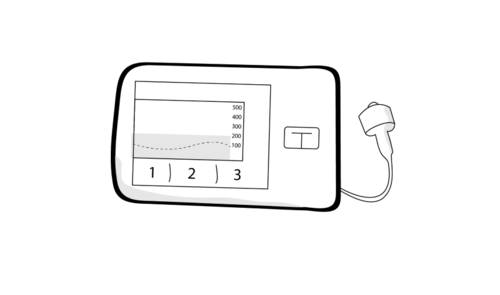
The Tandem t:slim X2 is compatible with the Dexcom G6 and uses Control IQ technology to increase or decreased insulin based on your blood sugar trends.
Omnipod DASH
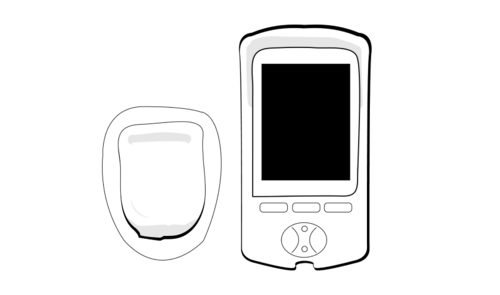
The OmniPod is the only tubeless pump option. You use a phone-like "PDM" to give insulin doses to the "pod", which stays attached to your body.
Medtronic Minimed 670G
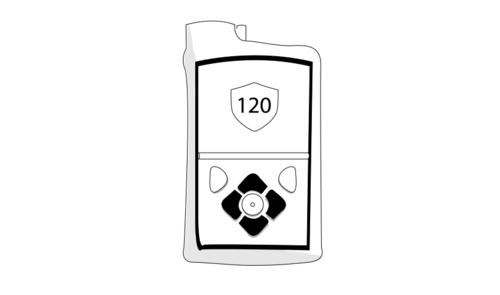
The Medtronic Minimed 670G is the first pump to offer closed loop capabilities. It works with the Medtronic Guardian sensor to increase or decrease insulin based on your blood sugar trends.
Communication with Sensor
Tandem t:slim X2
- Dexcom G6
- Control IQ technology automatically increases insulin to prevent high blood sugars and decreases insulin to prevent low blood sugars
Omnipod DASH
- Contour NEXT ONE meter
- Can use an iPhone app to view pump and Dexcom G6 data on one screen (not Android compatible)
- No automatic insulin delivery adjustments based on blood sugar
Medtronic Minimed 670G
- Medtronic Guardian Sensor
- Contour NEXT LINK 2.4 meter
- Auto Mode automatically increases insulin to prevent high blood sugars and decreases insulin to prevent low blood sugars
Data View
Tandem t:slim X2
- Dexcom G6 data is viewed on the pump's main screen and/or on your smart phone
- You can download and view pump and Dexcom data on t:connect
Omnipod DASH
- Contour NEXT ONE meter
- Pump data can be dowloaded onto Glooko or Diasend
- Day to day pump data is viewed on a PDM
Medtronic Minimed 670G
- Guardian sensor data is viewed on the pump's main screen
- You can download and view pump or CGM data on CareLink
Insulin Dosing
Tandem t:slim X2
- Basal in 0.001 increments, bolus in 0.01 increments
Omnipod DASH
- Basal and Bolus in 0.05 increments
Medtronic Minimed 670G
- Basal and Bolus in 0.025 increments
Body Attachment
Tandem t:slim X2
- You will use a small patch called an infusion set to attach the tube to your body
- You may clip your pump to your clothing or put it in your pocket
Omnipod DASH
- The pod attaches directly to your body with no tubing
- The pod is bigger than an infusion set
- To use the pod, you will carry a PDM in your bag or pocket
Medtronic Minimed 670G
- You will use a small patch called an infusion set to attach the tube to your body
- You may clip your pump to your clothing or put it in your pocket
Lifestyle
Tandem t:slim X2
- Watertight at 3 feet for up to 30 minutes
Omnipod DASH
- Pod is waterproof up to 25 feet for 60 minutes. The PDM is not waterproof
Medtronic Minimed 670G
- Waterproof up to 12 feet for 24 hours
Understand your costs
Choosing a pump may depend on cost.And, the cost of pumping goes beyond the initial cost of the insulin pump. You also have to reorder supplies such as infusion sets and insulin cartridges every few months.
Check for two things:
1. Check the Durable Medical Equipment section of your insurance for how much of your device and supplies will be covered.
2. Does your plan kick in to cover Durable Medical Equipment only after the annual deductible has been met?
Usually, you can find this information by downloading your Explanation of Benefits/Explanation of Coverage or by calling your insurance company. If you call the pump company, and indicate you’re interested in their pump, they will help you confirm your level of coverage before asking you to purchase anything.
Talk with your doctor and get a prescription
You may need to help your doctor comprehend why this technology will be good for you and why you want it.The main thing you need from your doctor is a prescription. You can share the links below with your doctor to help them understand the clinical benefits. To avoid delays, ask your doctor to make sure they write out important details in the prescription, such as the fact that you will use the device everyday.
Tips for talking with your doctor
- Remember, you are in charge of your body.
- Advocate for yourself with a list of reasons why you believe it is best for your lifestyle.
- Bring a family member or trusted friend to support you.
Resources for your doctor
Get insurance approval
Once you have the prescription, the process of getting insurance approval can feel like you’re jumping through many hoops (sometimes you are), but it will be worth it.There are two ways to get coverage. Some insurance companies have "Pharmacy Benefit" and some cover sensors through "Durable Medical Equipment (DME)".
Contact the company you want a CGM from
CGM companies want your business and often have a helpful person on staff who understands the “ins and outs” of getting coverage. They will often walk you through the steps to confirm coverage. You will need your insurance card with your insurance policy number.
Pre-Authorization
Pre-authorization is the process that some insurance companies make you go through to get coverage for a sensor. The insurance or CGM company will let you know what is required if you need pre-authorization. Sometimes a letter of Medical Necessity may be required from your doctor, in addition to the prescription.
Preparation
Some insurance companies require your last month or more of blood sugar logs and/or A1c test results.
Wait time
Once you’ve submitted all your paperwork you may be able to move the process along by checking up every 1-2 weeks on the status. After a couple of weeks, it is absolutely justified to make a check-in call.
Get your pump
Where you get your supplies depends on how you get your supplies covered by insurance.You can say, "Hi, i'm interested in getting a sensor, can you hlp me with that?"
Tandem
1-877-801-690
Omnipod
1-800-591-3455
Medtronic Guardian
1-800-633-8766
